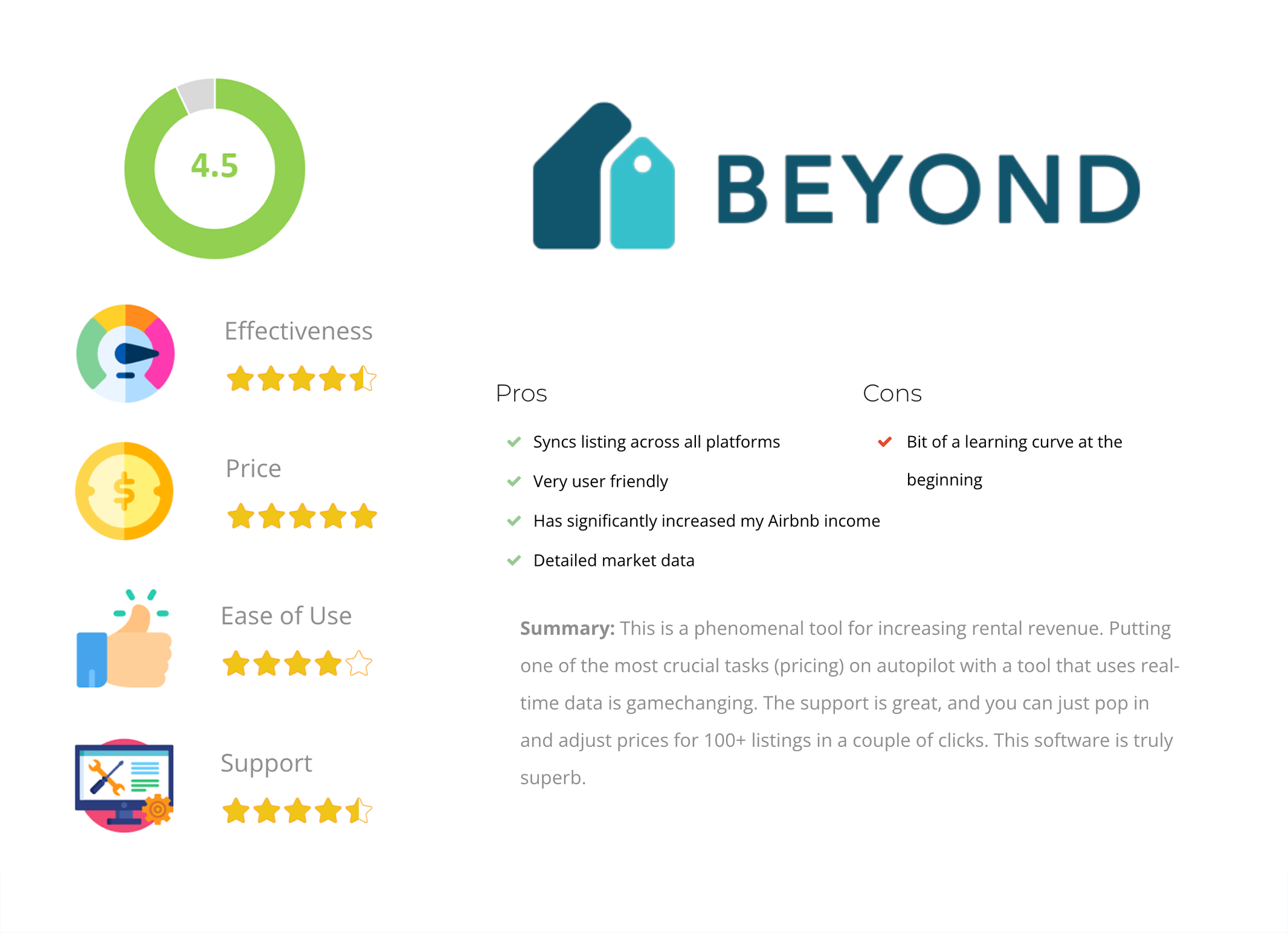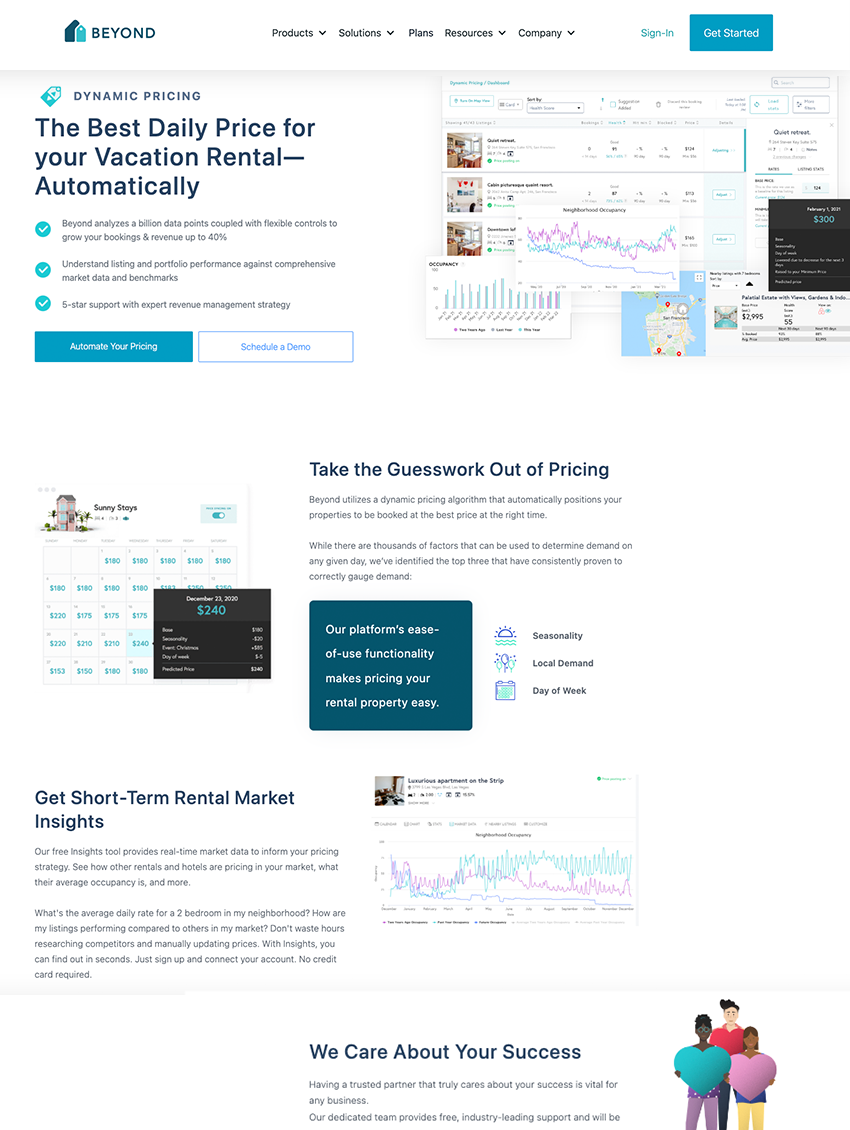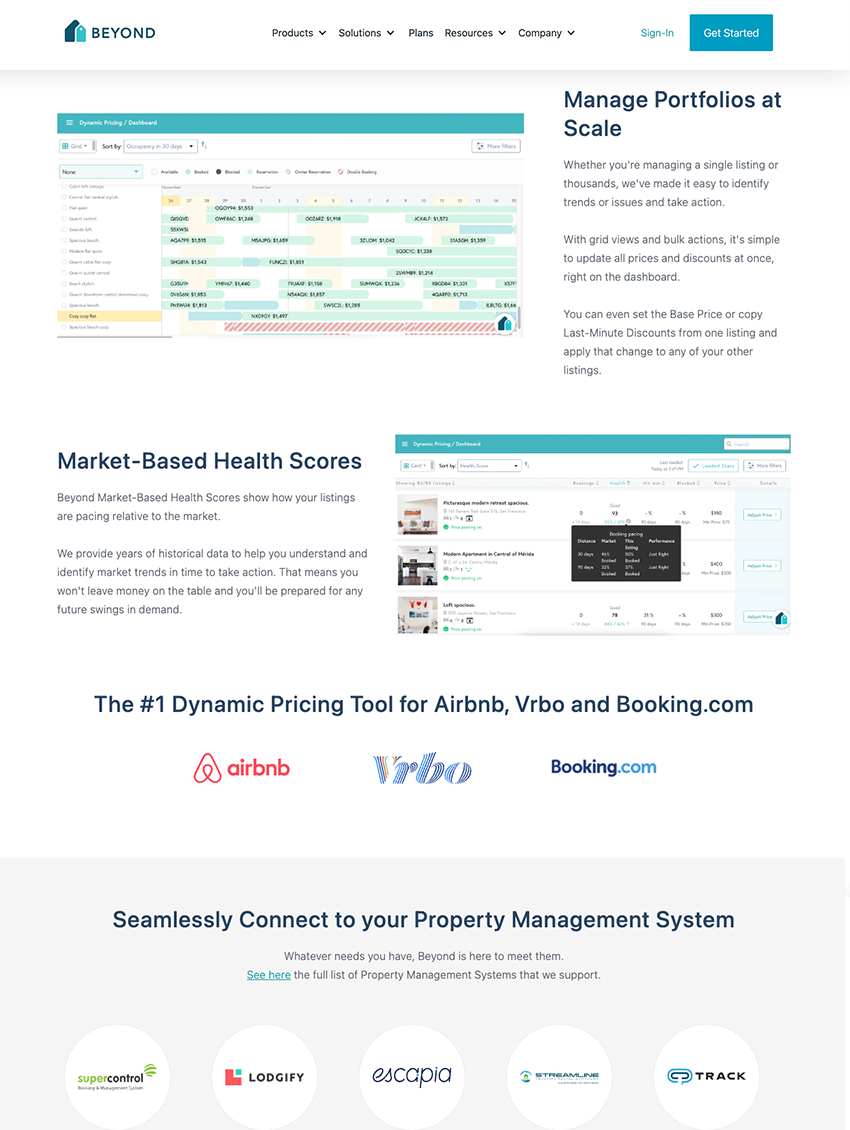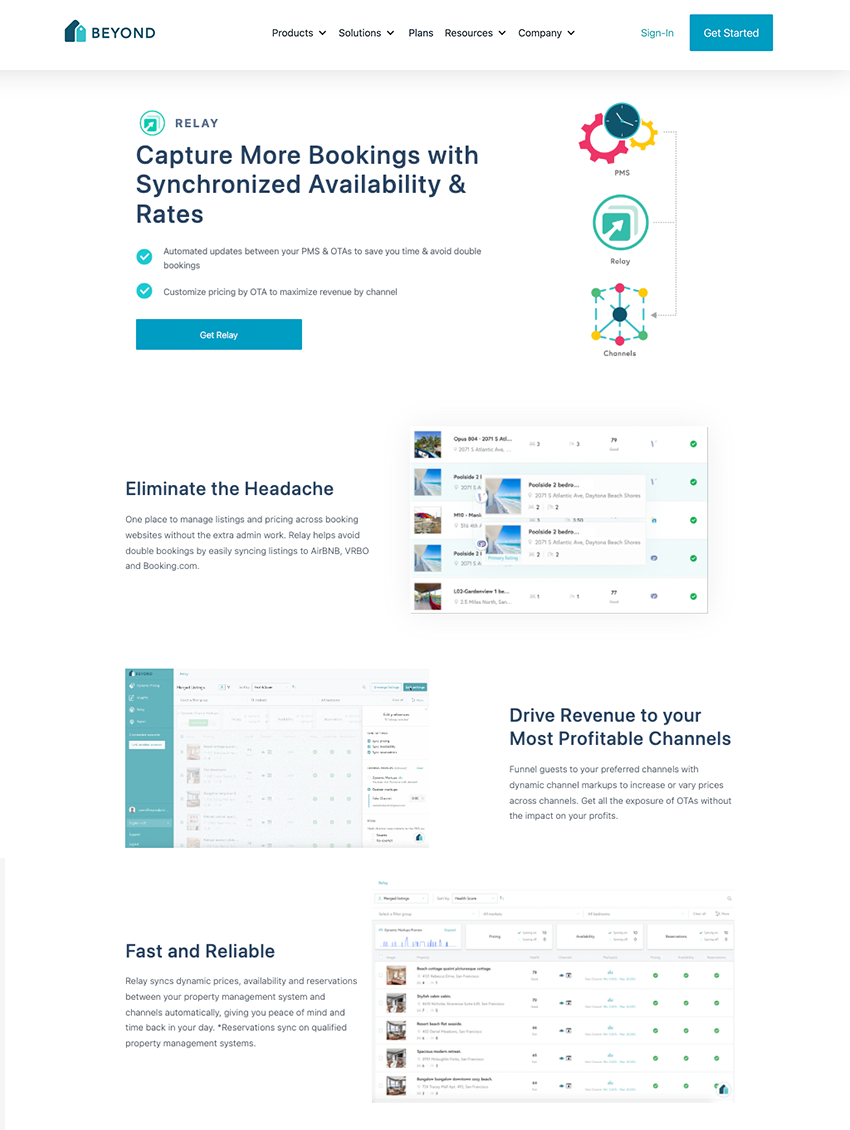Overview
Beyond uses a sophisticated algorithm to calculate optimal prices for your Airbnb listing.
They use lots of data, such as visitor stats, hotel prices and other Airbnb listings in your neighbourhood.
It costs 1% of your Airbnb revenue and is available in most major markets worldwide. Try Beyond now or read my in-depth review below..
Summary: This is a phenomenal tool for increasing rental revenue. Putting one of the most crucial tasks (pricing) on autopilot with a tool that uses real-time data is gamechanging. The support is great, and you can just pop in and adjust prices for 100+ listings in a couple of clicks. This software is truly superb.
One of the most overlooked factors in your Airbnb revenue is pricing. Sure, most hosts understand that pricing is important, but they don't realize that managing pricing yourself isn't scalable.
It's not only that Airbnb and other short-term rental platforms reward listings that update their calendars daily. There are also a ton of other factors that will influence how price affects your revenue. Hotel demand, flight & train demand, events you've never heard of. On top of that, as you grow your business, you'll have to stay on top of this regularly, across several platforms and potentially several listings?
Not only will a pricing tool like Beyond take over what could turn into a full-time job, it does so better and will considerably increase your revenue. Ready to get started?
Here's my Beyond review & tutorial.
Beyond charges 1% of your total booking revenue, including fees. There's no up-front payment or monthly subscription. You just pay on a monthly basis for bookings made during the period. For example, if you book $1,000 in revenue during a month for listings priced by Beyond, you’ll be charged $10.
Why use a dynamic pricing tool like Beyond?
A pricing tool is far more than a platform that takes a price and slaps it onto your calendar. It draws from various data points to create a daily view of the market and determines the best price for you.
It considers hotel prices, other Airbnb prices, flight demand and more. Your dynamic pricing changes every 24 hours, which not only helps you increase occupancy but also helps your listing rank higher.
You will not be able to scale an Airbnb business without a dynamic pricing tool.
You do have to set it up and for some, there can be a bit of a learning curve. But the support is super helpful and will guide you through the whole process if you need help.
Related Post: Wheelhouse v. Beyond | Comparison of Pricing Tools
Here's how it works:
Beyond Dashboard
When you log onto the dashboard, you can see some basic data about your listing:
- Name, location, listing type, platform
- Health. Beyond gives your listing a health score on a scale from 1-100. This is based on profitability, not occupancy. More on the health score below.
- Occupancy. Your occupancy rate over the next 30 and 90 days.
- Price. Your minimum and maximum prices. In this example, the currency is set to the South African rand.
Here you can get a quick visual of what's going on with your listing.
What's the Beyond health score?
Beyond gives your listing a health score on a 1-100 scale. According to them, if you're at 80-100, you're doing fine and don't need to make any changes.
If your listing is at 60-80, you won't yet hear sirens in the distance, but you should consider some tweaks.
If your health score is under 60, you're in trouble.
As I mention above, they create your health score based on profitability, not occupancy. This is one important point where Beyond is far superior to Airbnb Smart Pricing: Smart Pricing lowers your prices like crazy to get more occupancy, while Beyond wants you to have the highest revenue.
That means a low health score can be caused by being both overbooked and underbooked.
The ideal occupancy rates are 80% in the next 30 days and around 30% for the next 90 days.
The Beyond local context
With Beyond, you can have a snapshot of all the nearby listings that you're in direct competition with. You can see their occupancy rates and average prices, and you can view their listings directly on Airbnb as well. This helps you understand where you listing fits within the market.
Beyond doesn't recommend you set your base price based on the average listing (because your listing isn't average, is it?). Instead, base it off the ones with the highest health scores. You can view the listings and see how they look online. For example, if you see a listing that's nearly identical, but yours has a pool, you can obviously charge more (especially in summer).
Setting your base price with Beyond
Beyond defines your base price as the average price you would set for your listing.
How you set your base price is an important part of your pricing strategy. If you're an experienced host and you know your listing well, you can just set this as your average price. If you're new, this is when you'd look at the nearby listings tab to set your rates.
The blue dashed line is your base price, and the red dashed line is your minimum price — the one that Beyond shall never cross. You will then use your health score to see whether you should raise or lower your base price over time.
Customization with Beyond
One thing I like about Beyond is that it's highly customizable. Of course, you can set your minimum and maximum prices, but you can also customize minimum stay prices and last minute discounts. You can do this on a seasonal basis as well if you prefer.
By default, Beyond has the discount at 25% for reservations booked within the last 3 days to stay and 10% for the last 7 days to stay. You can adjust them as you see fit, and they will never go below your minimmum price.
You can also customize prices on an individual night basis.
How Beyond sets nightly rates
You can take a specific night and see how Beyond has set the price. Take this night, January 1st. It's summer in South Africa and this is probably the time with the highest occupancy rates around. It took my base price and added 386 rand because it's summer.
Then, it added another 1,344 because it's New Year's Day. But, it's a Wednesday, which is usuall a cheaper day, so it's subtracted 107 rand.
Market data with beyond
Beyond looks at market data from the following:
- Occupcancy rates every day from the prior year in your neighborhood
- What percentage in your neighborhood is already booked for the upcoming days
- Nearby hotel pricing
- Average price for similar listings in your neighborhood
You can actually view average real occupancies from every day of the last year, which helps you make better informed decisions in your pricing (and helps Beyond makes its own decisions). You can see what your calendar looks like with and without occupancies in this image:
The white dates with all the same price are a booking. The others are open. As you can see, each day is a different price, based on Beyond Pricing's price algorithm. It updates this calendar across Airbnb, VRBO, and Homeaway on a daily basis.
Beyond reporting
With Beyond, you can take a look at your stats. There you can find recent bookings, top bookings, occupancy and average daily rates. This can help you make pricing decisions. For instance, if your last 5 recent bookings were all really close together, that means you can raise your prices.
The occupancy area shows the percentage of nights you had booked for any given month. It works historically and in the future (including anything you have booked but hasn't yet taken place).
In the average daily rate area, you can see how much people paid on average for a night. I like to look at the occupancy and ADR rate together to get a better understanding of the health of my listing.
I personally wouldn't imagine running my Airbnb business without using Beyond or a similar tool. It has significantly increased my short-term rental revenue and gave me a deeper high-level understanding of how my listing works.
Beyond Prices
Prices range from 1% to 1.25% of your total revenue, including fees. There's no up-front payment or monthly subscription. You just pay when you get bookings, simple as that.
You can try it for free for one month, and get $60 off by using this link.