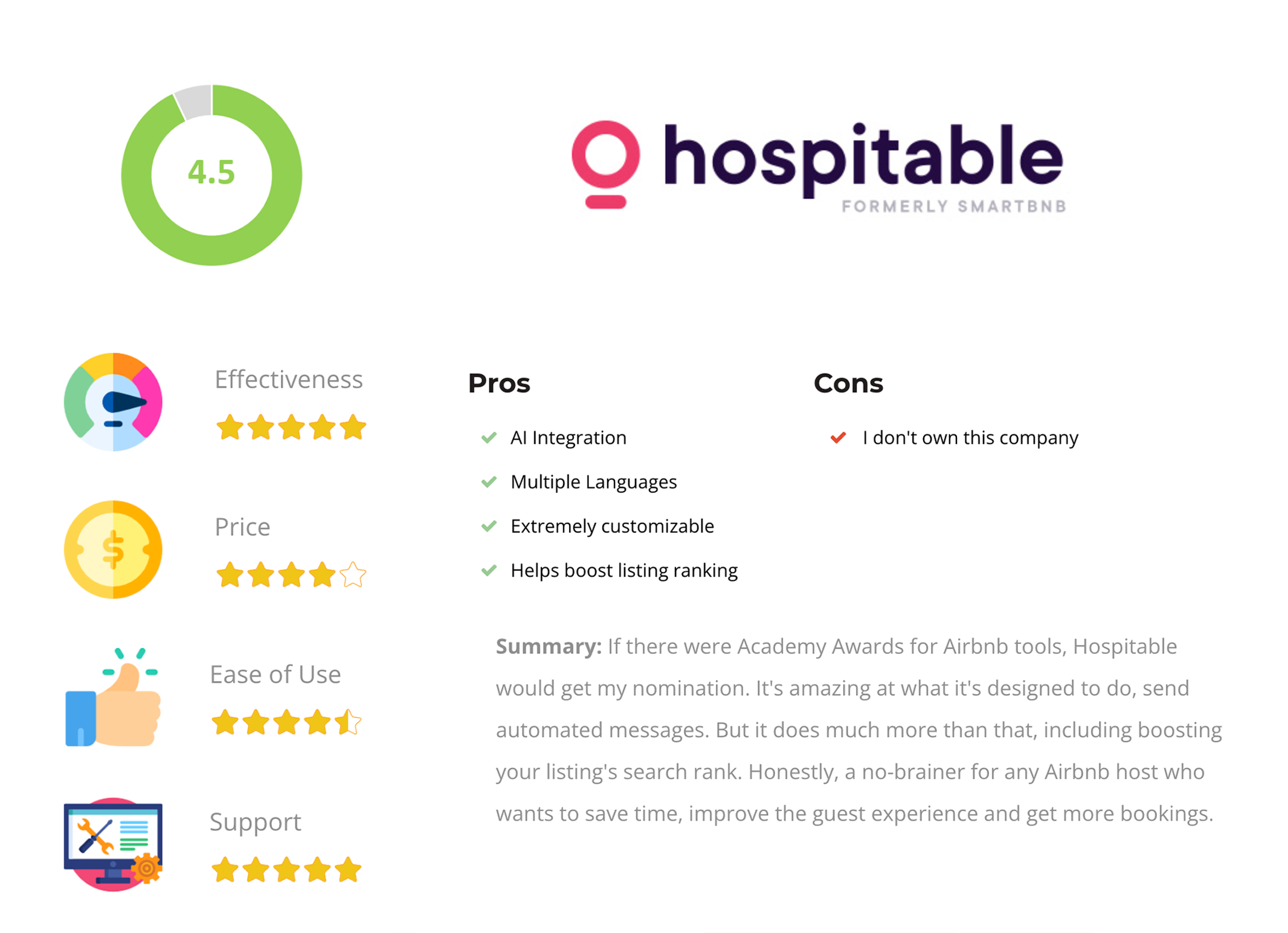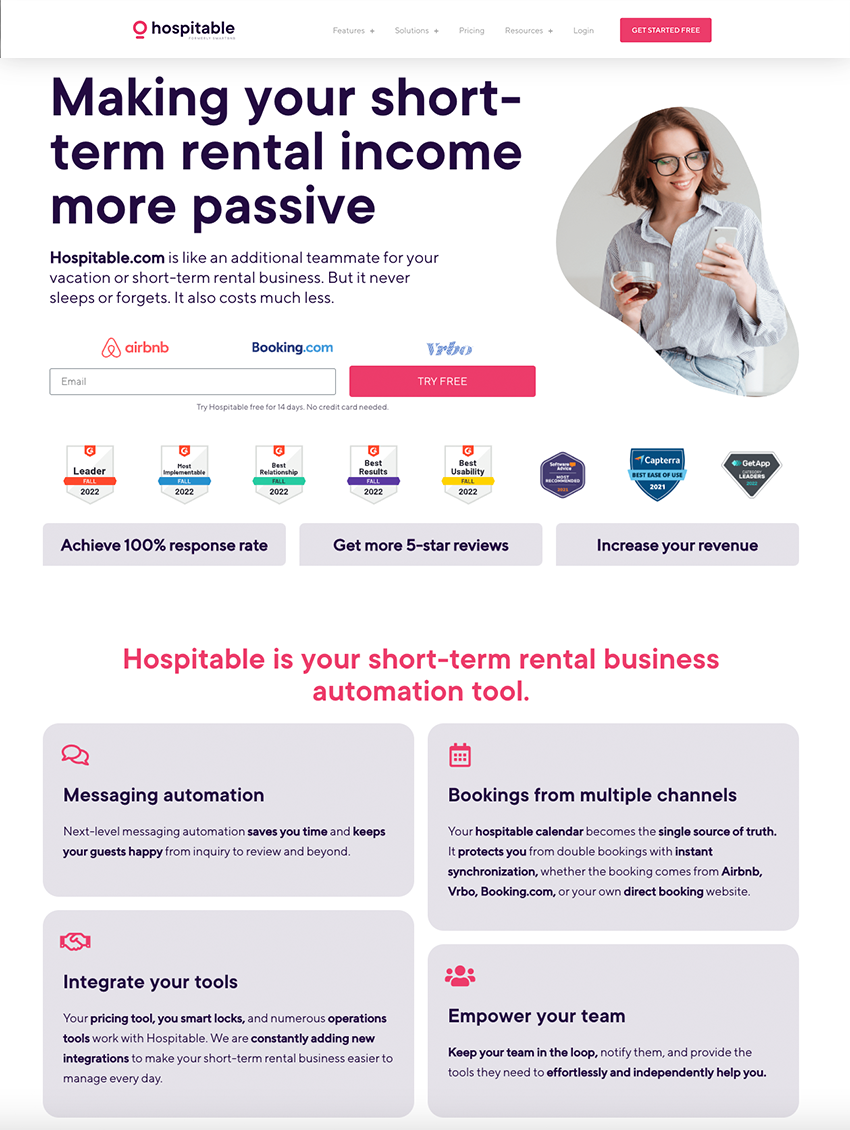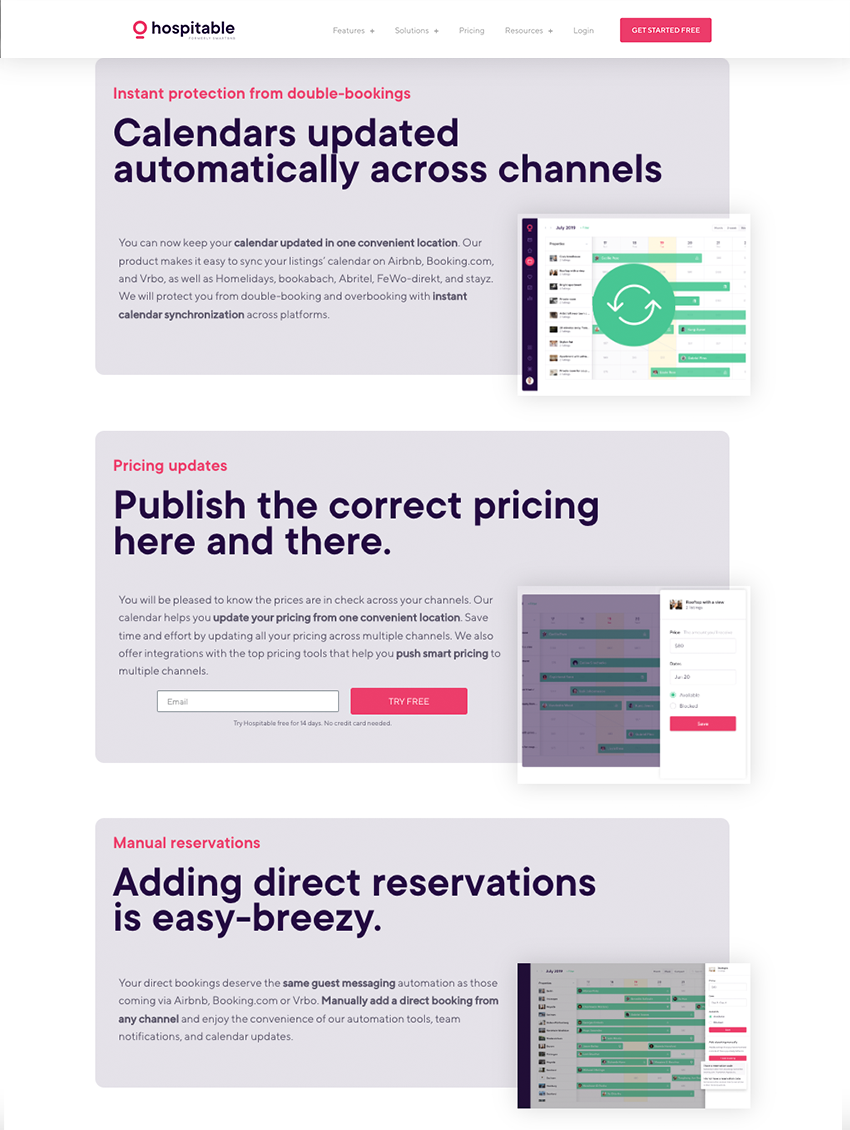Main Highlights
The most impressive part about Hospitable is its use of artificial intelligence. The app recognizes certain keywords in a guest’s message, such as “wifi” or “parking,” and will respond with a message that covers that topic. Pretty smart!
This guarantees a perfect response time, which can help improve your listing’s search ranking. It comes with a lot of smart features, such as language recognition and flight delay notifications.
Pricing starts at $15 a month for one listing.
Sign-up for a free trial or check out our full review below.
Summary: If there were Academy Awards for Airbnb tools, Hospitable would get my nomination. It's amazing at what it's designed to do, send automated messages. But it does much more than that, including boosting your listing's search rank. Honestly, a no-brainer for any Airbnb host who wants to save time, improve the guest experience and get more bookings.
Starting at $18/month
Managing an Airbnb listing can take quite some time. The most time consuming part is sending messages. Therefore, using an automated messaging tool makes a lot of sense.
Hospitable is a comprehensive messaging tool that allows you to automate a very large percentage of your Airbnb messages. As its name suggests, the tool is extremely smart. It can detect your guests' language and respond in the same language for example. It can also recognize what the subject of the message is and send the appropriate response, using an Artificial Intelligence algorithm.
What's cool about Hospitable is that it allows you to automate your messages but still deliver a personal experience to your guest. That's because you can use all sorts of tags, such as the guests' name, check-in date, and the total cost of the stay.
It recognizes the subject of your guests' message. For example, if your guest mentions “WiFi” in their message, you can automatically send a message that explains how to use the WiFi at your property. If “parking” is mentioned, Hospitable will send parking instructions.
It almost sounds too good to be true, but there's more. Smartbnb has a number of bonus features that can boost your listing's ranking in the search results and it provides you with daily updates on your listing's ranking.
I've been using Hospitable for a while now and it works like a charm, so I figured a review is appropriate.

Why you would want to use an automated messaging tool
It's common wisdom amongst entrepreneurs that you should outsource all the activities where you don't add any value to free up time to focus on higher level activities that no-one else can do.
You may think messaging is part of those core activities. However, guests typically ask the same questions and need the same information. Even if you get a unique message, it's still better to respond with a standard message to acknowledge that you've received the message and will respond shortly than to have the guest waiting until you're ready to respond.
There are many reasons why you'd want to automate your messages, but here are the three most important ones.
1. Hospitable saves you time. A lot of time.
This is the most obvious reason. Time is the most valuable commodity that we have, because we only have a limited amount of it. By automating your messages you can save several hours each week, even if you only have one listing.
It's not just time you're saving. It also reduces the amount of tasks and distractions that you have to deal with. For example, when you get a booking, you no longer have to do anything. An automated (but personalized) message with check-in information, directions and other information will be send out, even when you're sleeping. That's one task less to occupy your brain so you have more space to focus on value adding tasks.
2. Hospitable improves your response time
Your response time will drop to almost zero, as every message you receive will be responded to instantly. This is important because it improves the guest's experience and creates a professional image of you as a host. This increases that chance that you get booked. Guests usually send multiple inquiries and the host that responds the quickest has the best chance of securing the booking.
3. Hospitable increases the chance that you get booked
As mentioned in the paragraph above, there's a direct relation between response time and the chance that you'll get booked. But there's an indirect effect as well. Airbnb favors hosts who respond quickly and bumps their listings in the search results. Better visibility means more bookings.
Hospitable does more than sending automated messages
What's really cool about Hospitable is that it comes with lots of added functionality. The tool is really more like an Airbnb management tool. You can add teams to plan with cleaners, teams and owners who will receive notifications as to when guests will check-in and check-out. Even updates to your guests' flight status are included.
You can automatically leave reviews and you'll be sent a daily market report to monitor the position of your listing in the search results. These are just a few things that Hospitable does, there's much more that I'll get into in this post.
What's inside Hospitable
Hospitable is an Airbnb management tool that has many different features and functionalities. In this section I'll showcase everything that Hospitable can do to save you time and improve your Airbnb results.
Hospitable consists of five different components.
1. Messaging
2. Markets
3. Heartbeats
4. Checkpoint
5. Stealth
By far the most important and powerful component is the messaging component. You can consider the other components nice bonuses.
- Messaging: allows you to send automated messages and create automated reviews
- Markets: provides a daily update on your listing's current position in Airbnb's search rank in your area
- Heartbeats: updates your calendar every 60 minutes (without changing anything) to improve your position in the search rank
- Checkpoint: checks your reservations' calendar one year ahead to find pending reservations
- Stealth: allows you to temporarily un-list your Airbnb listing when you're unlikely to get booked
| Component | Funtionality |
Benefits |
|---|---|---|
| Messaging | Allows you to send automated messages and create automated reviews | Saves a lot of time, improves the guest experience and improve the position of your listing in the search ranking |
|
Markets |
Provides a daily update on your listing's current position in Airbnb's search rank in your area | Allows you to experiment with your listing and measure the effect on your search rank position |
|
Heartbeats |
Updates your calendar every 60 minutes (without changing anything) to improve your position in the search rank | Improves your listing's position in the search ranking |
| Checkpoint | Checks your reservations' calendar one year ahead to find pending reservations | Decreases the chance that you lose guests who get stuck in the verification process during making a reservation |
| Stealth | Temporarily unless your listing when you're less likely to get booked | Decreases the chance that you get caught when you list illegally |
1. Hospitable Messaging
Let's start with the core functionality of Hospitable: sending automated messages. Messages are configured in the command center. There are five different type of actions that you can configure here.
1. Events messaging flow: sending messages based on events such as inquiries
2. Questions flow: responding to guests' questions based on Smartbnb's AI algorithm
3. Reservations messaging flow: messaging your guests based on active reservations
4. Team messaging flow: messages to your team members, such as your cleaner or concierge
5. Reviews flow: automatically post reviews after your guests have checked out
1. Sending messages based on events

Events allows you to reply to your guests whenever something new happens. Messages are sent according to rules that you can create. You can create multiple rules per event, but I recommend you stick to one rule per event. It doesn't make sense to sent multiple messages when an event happens, unless you have multiple listings of course.
Hospitable has four default rules in place and a template is provided for each of those rules in English and French. This means that if the guest's home language is French, Hospitable will respond in French. *** Question: how does Hospitable determine this?*** You can add your own templates for up to 26 languages. Pretty neat right?
How to edit a template
To edit a template, simply click on…you guessed it, the edit button. You'll be taken to the rule editor, as displayed in the screenshot below.

On this page you can do quite a lot of things. Most importantly, you can change the template and add your own twist to it. The template above is for the rule “new booking inquiry.” An inquiry is basically a message from an Airbnb user that hasn't booked yet.
Using short codes in your messages
Hospitable provides a lot of short codes that can help you provide information and personalize the message. The most obvious one to use for the “new inquiry” rule are the guest's first name, the name of your listing and the name of your city. The short codes that are available depend on the rule that you're creating.

Most short codes are pretty self-explanatory, except for the short code %answers%. This short code is used to automatically answer certain commonly asked questions and is managed on the Questions tab. A detailed explanation how to use this feature can be found in the next section in this post.
Adding a new language to your template
Another nice feature is that you add a different language for your template.

You can choose from a total of 27 languages. When you add a template in a new language, Hospitable will use Google translate to translate your message in the new language. As can be expected, this translation will have a lot of errors so I don't recommend using this feature unless you speak the language. Alternatively, you could have a native speaker translate your messages.
Importing saved messages from Airbnb
You can also directly import saved messages from Airbnb. Simply select the message that you want to copy from the drop-down menu and the text will appear.

2. Sending messages based on questions
One of the most impressive functionality that Hospitable offers is that it can recognize words in your guest's messages and respond based on these words. This is a real time-saver and a nice piece of artificial intelligence and it's called the Questions flow. Here's how it works.

The Questions flow can detect questions and prepare answers on the basis of your templates. The Questions flow will look for potential questions in all your guests messages. If a question is detected, Hospitable will prepare a reply that is compatible with the Events flow.
In order for this to work, you simply add rules to define how you want to respond based on five keywords that Hospitable currently can detect: discounts, parking, WiFi, infants and pets. Simply press the Add rule button to add a rule.

If a question is asked in a booking inquiry or a request to book, Hospitable can fit your answer within your automated response. You just need to insert the short code %answers% where you would like your answers to be placed. The code will be replaced with the answer(s), or erased if Hospitable didn't recognize any questions.
You can define distinct answers depending on the “stage” of the conversation, i.e. where the (potential) guest is in the booking process. To clarify this, imagine that a guest sends a message that contains the word “WiFi.” If the guest hasn't booked yet, you might respond by informing the guest that you have WiFi and its speed.

However, if the guest has already booked, but not checked-in, you probably want to send the name of the network and password. Finally, if it's during the stay of your guests, they might be reporting an issue with the internet so you would want to include what to do in case the internet doesn't work.
3. Sending messages based on reservations
The Reservations flow helps you communicate to your guests, before, during and after their stay. It works pretty much the same as the Events flow. The only difference is that rules created in this section are sent after the guest has made the booking.
Again you can use short codes to personalize the messages and provide information. Since the booking has been made, you'll have more information to use, such as the guest's phone number, email address and private information like your listing's exact address.

Reservation flow settings
There are a few settings that you can choose from in the Reservation flow. Of course you can select the timing of the message, i.e. when the message should be sent. But there's a few more additional settings.
First of all, you have the option to not send a message if the booking was made last minute, defined as within three days of the check-in date. This is useful if you don't want to send duplicate information within a short time span. If your confirmation message already contains check-in instructions, you probably don't want to send this information again a day or two later.

Secondly, you can restrict a message to certain reservations based on the length of the reservation. This is most useful to prevent you from spamming your guest with messages for one or two night stays. For example, if you send check-in instructions, a welcome message upon arrival, another message after the first night and check-out instructions, it would be a bit overkill for short stay.

Another use for this functionality is if you provide services for longer stays, a free cleaning for stays of one week of more for example.
4. Sending messages to your team
Another neat feature of Smartbnb is that you can add team members (such as a cleaning person or manager) and automatically send them messages relating to your bookings. For example, it's very useful to let your cleaner know when you're expecting your next guests.

You can simply add team members to your team. You can add a cleaner, a concierge, a laundry person, a check-in manager, a general manager and an owner.
You can easily define which person should get what message and when. The functionality is very similar to the Events and Reservations flows.
Team flow settings
In the settings section of the Team flow you have a few options to choose from for each message that you've created.
You can choose from two delivery methods: email or text (SMS)). If you choose email, you can choose to receive a copy in your own inbox, so you know what messages are being sent to your team. Finally, you can set who should be receiving the message.

5. Creating automated Airbnb reviews with Hospitable
Another time saver, specially for hosts with multiple listings: posting automated reviews. This is not for everyone though. A lot of hosts may prefer to leave personal reviews and I think this is the preferred way to review your guests. However, you may not always have time to leave a review or you may not have anything specific to say about your guest. In that case leaving an automated review is totally fine in my opinion. You can always choose to leave a manual review if you prefer and use Hospitable as a back-up.

The Reviews flow allows you to create as many reviews as you want. Hospitable provides two default templates, but I encourage you to create a few more. This is to prevent posting the same review over and over.
As in the other flows, you can post reviews in one of 27 languages. Hospitable will determine the language of your guest based on the conversation flow.
What to do in case of an expected negative review
Sometimes hosting guests leads to a bad experience. In this case, you may receive a bad review, which can have negative effects on your Airbnb business. To mitigate these effects, it's best to leave the review for your guest as late as possible. That way, the guest's review of you won't be visible for 14 days after the check-out day. Hopefully you'll have one or two positive reviews by the time it becomes visible.
Of course, you could also opt to not leave a review at all and hope that your guest won't leave you one either. However, it's in the interest of the Airbnb community to always leave a review, so I recommend you to do so as well as part of best practices.
To help hosts in this scenario, Hospitable has added a “bad review button” in the reviews editor. When you press this button, the review will automatically be posted 20 seconds before the review window closes. Smart moves!
Reviews flow settings
In the settings window you can choose when you want your reviews to be posted. Reviews are always pre-generated with five stars. If you want to change this, you can edit your review after it's been posted.

Market Component
The market report functionality allows you to receive a daily report on the placement of your listing in Airbnb's search results. This is a very useful tool to help you improve your ranking. Since no-one really knows exactly how Airbnb's algorithm works, experimenting with different settings and monitoring the result is the best way to figure out how to rank higher and get more bookings as a result.

All you need to do is turn this market reports on and select the number of guests that you typically host. You should also check the option to filter out the listings that are of a different type than your listing. For me for example, I don't really care where I rank relative to private rooms as people looking for a private room is not my target audience and most will filter for “entire home” anyway.
Hospitable Heartbeats
Heartbeats is another nice feature that you simply have to turn on to benefit from it. It sends a signal that your calendar is up to date every 60 minutes. This signal does not affect your calendar's availability or rates. It simply causes your listing to always appear to guests as being recently updated. The frequent updates to your calendar will also have a positive effect on your rankings in the search results.

Hospitable Checkpoint
Hospitable Checkpoint automatically checks your reservations' calendar between today and a year from today. It looks for new “pending” reservations. These are reservations for which guests have yet to complete the full verification of their ID. Normally, you wouldn't know that there is a pending reservation. If you turn Checkpoint on, you will immediately receive an email to notify you in case there is a pending reservation, with all details relevant to the guest and the reservation.

Why do you need this, you might wonder. Well, if you know that's there a pending reservation, you can already message the guest to explain why they have to verify their ID and make them feel comfortable. That way you have a better chance that the guest actually goes ahead and completes the booking process.
Checkpoint settings
Checkpoint offers a few options that you can choose from. You can define how long Hospitable should wait before notifying you of a pending reservation. The reason why you may want to build in a small delay is that sometimes a guest could finish the verification process very quickly, before even receiving and reading the email. It could be confusing if the guest reads the email after the booking has been completed.

You can also restrict the message to new conversations. It's possible that you are already in conversation with the guest, if the guest has messaged you before starting the booking process.
Hospitable Stealth Component
The final feature of Hospitable allows you to protect your listing from prying eyes: it can unlist your listing for a few hours, and re-list it when you are more likely to be seen by potential guests. Think of it like having opening hours for your listing!
This is the least useful of Smartbnb's components in my opinion. The only use that I see for it is for people who are listing illegally and are trying to prevent getting caught. I'm not sure how much stealth mode can reduce that chance though.
Conclusion
When I saw Hospitable for the first time, I quickly saw the potential behind this app. It saves time and improves your Airbnb results. For full-time hosts, at $18/month this is a no brainer, even more so for hosts with multiple listings.
For part-time hosts, it could make sense depending on how much you're hosting. If you only host a few times a month, the app won't help you that much. It's still worth the $18 a month, but I'm not sure if it's worth spending the time to set it up and add all the message templates.