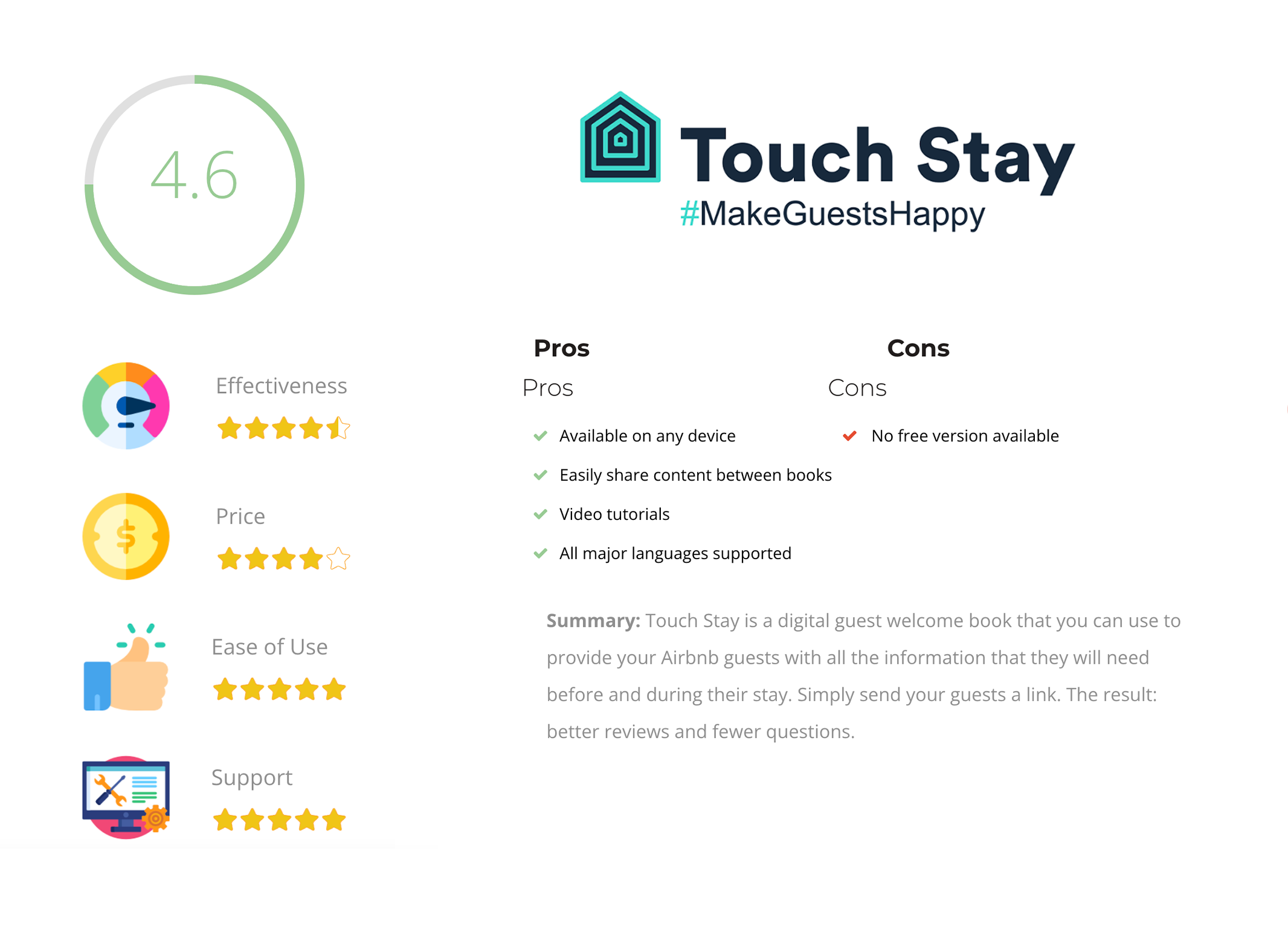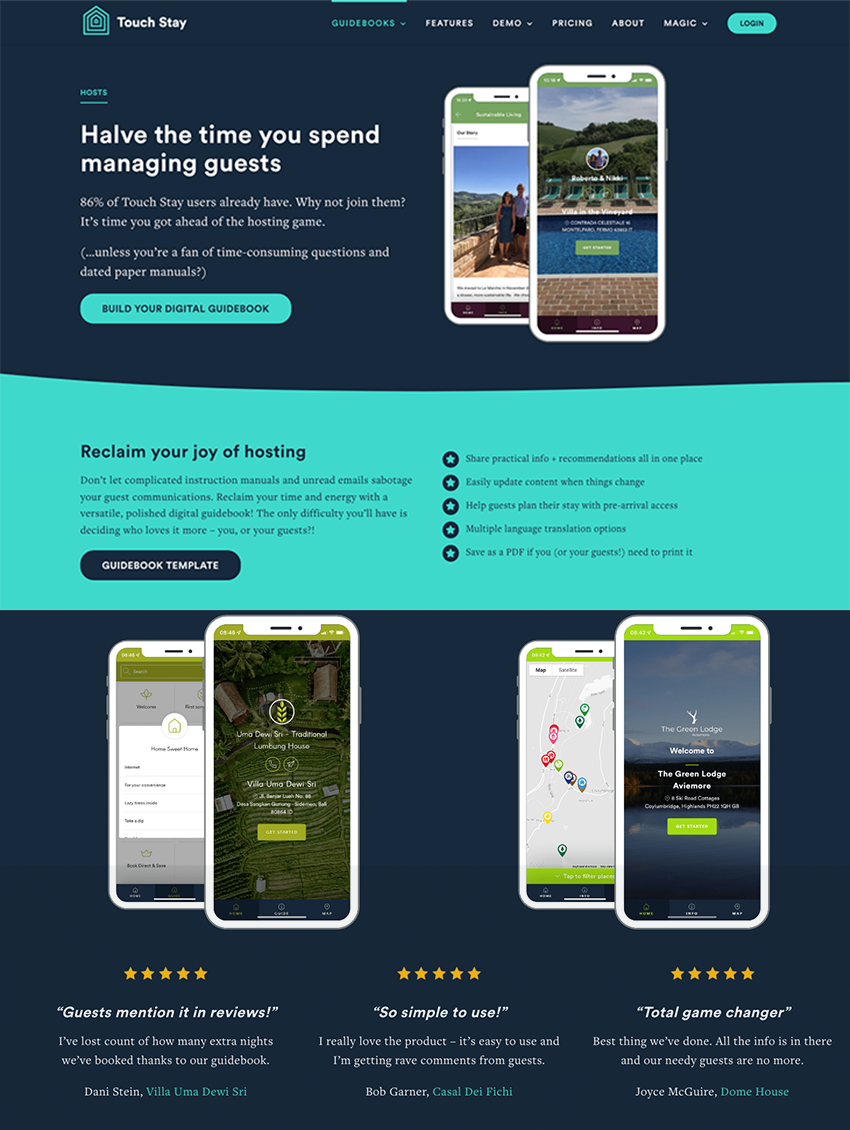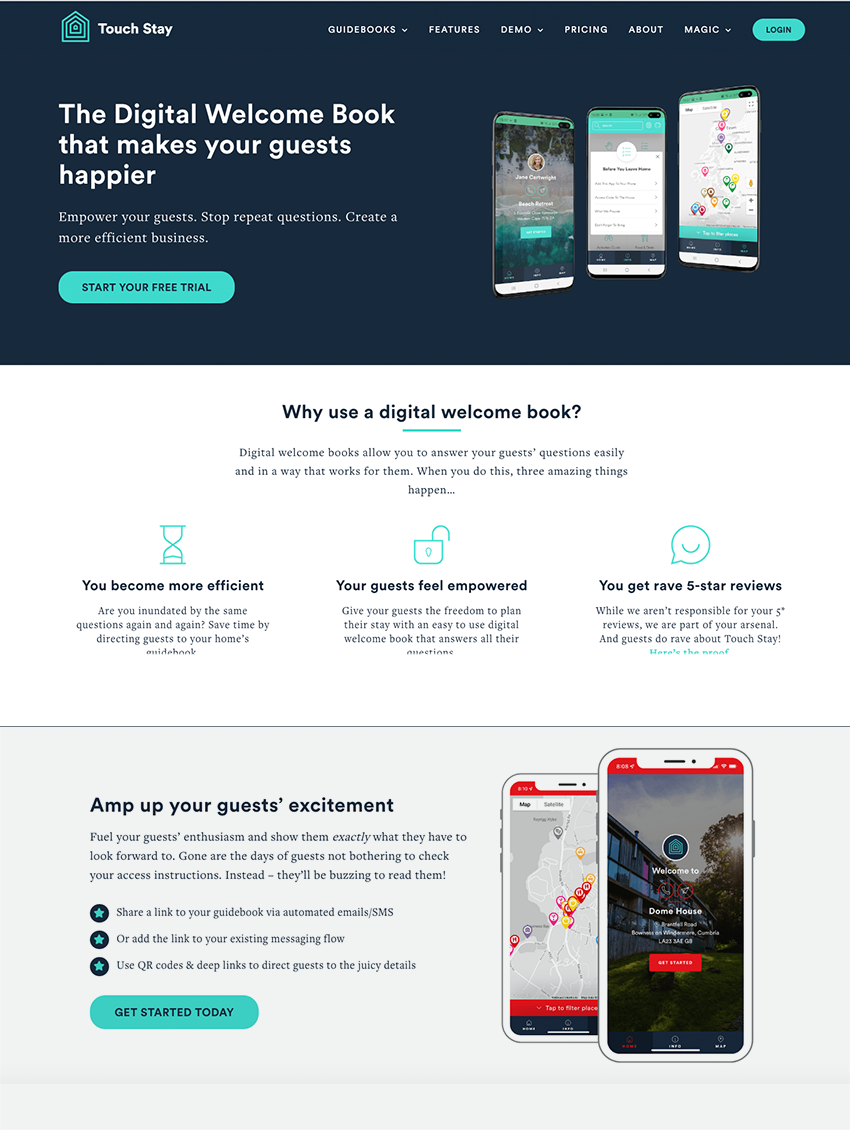Overview
Touchstay works very similar to Hostfully. All your content is stored in one single online location. Their mobile web app packages that content in an easy and beautiful way.
You can share your guest welcome book by sending guests a link. They don’t need to sign up or download an app.
I personally haven't used Touchstay, but the guidebooks I've seen look good. They provide some additional functionality, such as the ability to add Tripadvisor reviews to your inside tips as well as using Google Places to add your local tips.
Unlike Hostfully, there's no free version. Subscriptions start at $6.99 a month.
Try Touchstay now and get $10 off by using referral code GPYFP.
Get 10% off with code GPFYP
I always tell short-term rental hosts that hospitality is everything. It's not just about providing the standards or essentials. The most successful hosts will always go the extra mile. So when I discovered Touch Stay and their customizable guidebook, it piqued my interest. Could this be a good (and easy) way to go the extra mile for my guests? Could this be one of the Airbnb tools I've been looking for?
I decided to give it a try and write this Touch Stay review.
So how does Touch Stay work?
Touch Stay is a digital welcome book for your guests.
Think of it like a one-stop shop for your guests to know everything about staying with you. Whether that’s functional information (e.g. WiFi code, check-in processes, etc), local area information (restaurants, activities, etc), safety info and house rules, social links, or even a link back to your own website to book direct next time.
It's an app but your guests don't have to download it
It’s delivered to your guests directly on their own device. I like that it's not a physical tablet that could get damaged and I think guests are more likely to use it if they don't have to download an app. They just have to click on the link.
It’s actually a “Progressive Web App” which means your guests can add the app to their home screen, including with your own custom app icon, without the need to sign in or download from the App or Play Store. That gives them offline access too.
(Oh, and you can save a PDF and print if you want to, as can your guests.)
Customizable guidebook
I liked that you can add your logo and even your own color scheme and font (as long as your font is free). Touch Stay gives you optional templates but you can also design your own from scratch.
It’s a 100% custom template system, from the heading names to the layout. If you're not big on design they give you some start texts/ideas.
Maybe you don’t want a house manual, but a travel guide to your area? You can even create a guide to get travelers to sign up for your email list. You can choose a ton of different templates based on your goals and purpose.
Multiple languages
You can create a guidebook in 9 languages. You would have to translate the content yourself, but all the headings and menu options will be automatically translated. Alternatively you can just activate the Google Translate option and your guest can choose whatever language they want.
Unlimited photos & videos
You can add as many as you want, which is cool if you want to get pretty detailed. You can use a picture of the front of your house for the cover so people recognize it. With this feature you can explain guests how to access the property, operate the keypad, or how to use the coffee or washing machines.
You’d need to upload the video to YouTube or Vimeo, and then copy/paste the video share link into Touch Stay.
Add local places automatically
Touch Stay integrates with Google Places so you don’t have to spend ages manually adding your local suggestions. You just type the name of the place in a box and Touch Stay shows you the matched results from Google. Then tap the one you want. The key information like address, telephone number, website link, hours of opening, etc. are all pulled in for you. This is super useful if you like giving recommendations (guests love this!).
Also useful for property managers
One of the best parts of Touch Stay is how easy they make it to maintain hundreds of properties in a single account. Standard processes like check-in time or restaurants can be added just once and synced to all of your properties instantly. And, if you have similar properties (e.g. multiple apartments in one building) you can create building level content and add it to all of the apartments in that building (e.g. gym access, pool access, safety rules, and so on).
Cross-promote your other properties
I love this feature for property managers. You can list your other properties and your website in a Book Again section. If people want to stay at yours again it's easy for them to book again. And they can also look at your other properties. Next time your guests visit they may want the same property or may need a larger or smaller place if their group dynamic has changed.
Share safety information
Safety information like location of fire extinguishers, what to do if the electricity goes out, exit routes in case of fire, instructions for hurricane evacuation, etc. is extremely important yet often missed by hosts. No one likes to talk about the bad things that could happen, but when a guest knows what to do in case of an emergency, they are better able to handle the situation calmly.
Check-in and check-out information
Rather than your guest searching through several emails for the check-in time, parking instructions, check-out procedures, and more, consolidate it all in one helpful place that your guests have easy access to and can save on their phone to quickly find what they need when they need it.
Why use a digital guest welcome book?
There are two main benefits of using an online digital guest welcome book:
1. You'll save time by having to answer fewer questions from your guests.
The reason why a guidebook (or welcome book, these terms refer to the same thing) reduces the amount of questions you get from your guests is because the information is more easily digested and more fun to consume.
A big challenge that Airbnb hosts face is that their guests don’t read all the information that’s provided. People don’t like to read these days. We live in a world where attention spans are short. We want our information fast and preferably in video or picture format. Reading a few pages of text feels like a daunting task, particularly to the younger generations.
The result: instead of reading the Airbnb listing description and the messages and emails that guests receive, they simply throw a question at you when they need to know something.
Unless…you sent your guests something that looks fun, inviting and easy to consume. And you guessed it, that “something” is a digital guest welcome book.
2. You'll get better reviews because the guidebook improves the guest experience.
A guidebook improves the guest experience in several ways. It provides information in a fun way, and as a result the guests have to ask fewer questions, as discussed. What few hosts realize is that asking questions is as much of a burden on the guests as answering them is on the host. So fewer questions means a better experience for the guest too.
In addition, a guidebook helps guests look forward to the experience. And isn’t half of the fun of a holiday the anticipation of the trip? The experience starts the moment you receive a booking, not when the guests check-in. By providing a welcome book you allow your guests to fully enjoy this pre-stay experience.
The result of all this is of course: better reviews. And we all know how important those are. Getting five star ratings and raving reviews is the most essential factor to any successful Airbnb business.
Pricing
Touch Stay has a couple of pricing schemes. It's $99/year for regular hosts (which is halved for the second property). If you're a property manager it starts at $25/month depending on your portfolio size. They can optionally help you get it setup for a fee of $99 if you use the code GPFYP (normal price $149).
Conclusion: By using an online digital guest welcome book, you save time and you get better reviews.
That’s an excellent ROI on an investment of a few hours of your time and under $10 a month. It’s the low hanging fruit in your Airbnb business. That’s why I recommend every Airbnb host (or any host for that matter) to use a digital guidebook like Touch Stay.
Touch Stay Review
-
Integrations
-
Pricing
-
Features
-
User interface
-
Customer Support