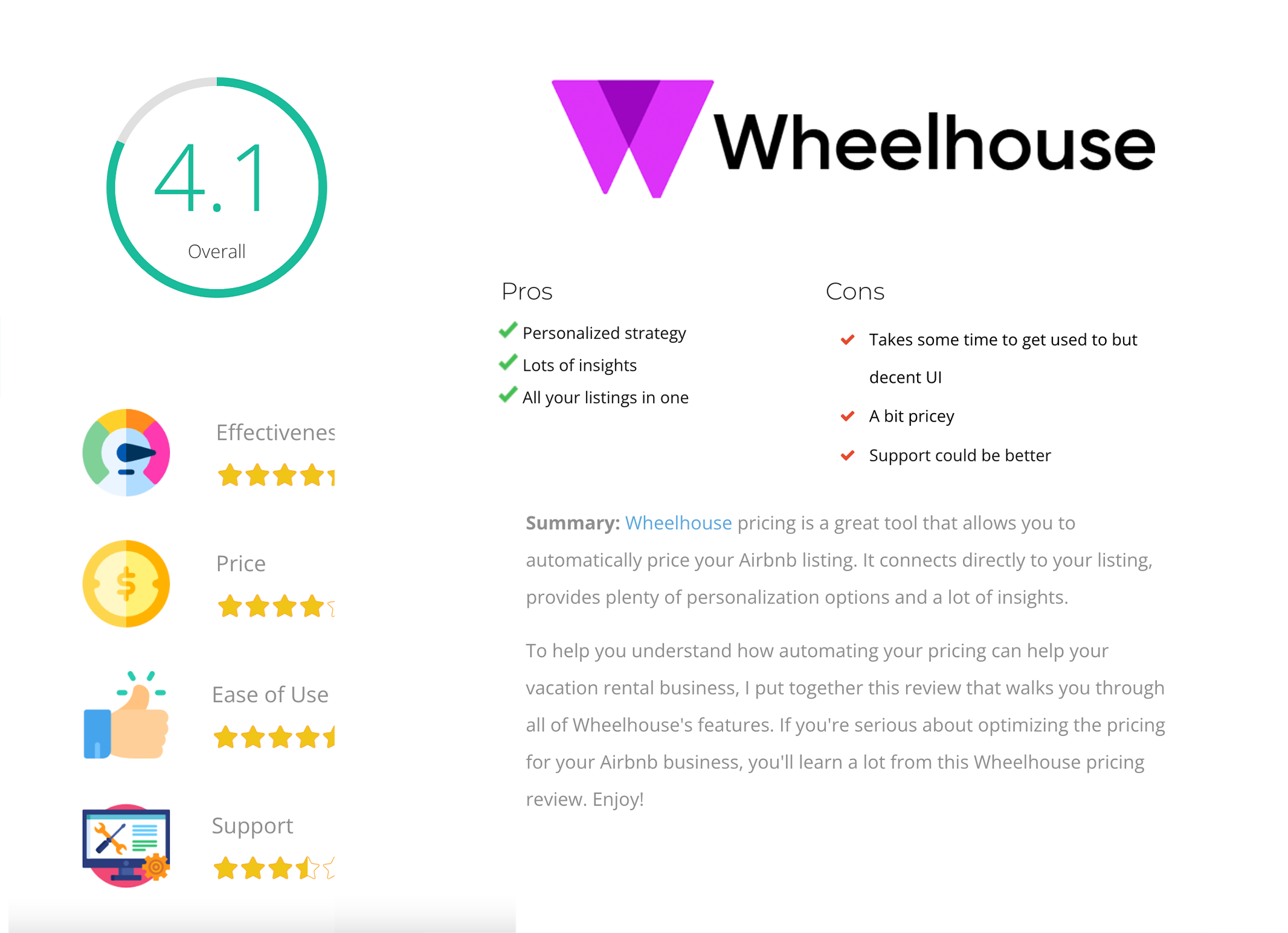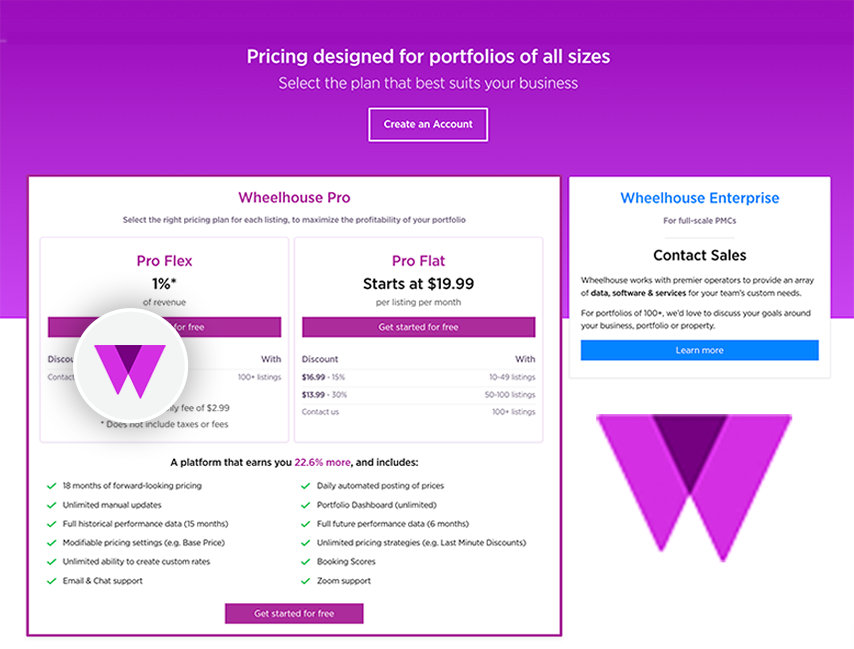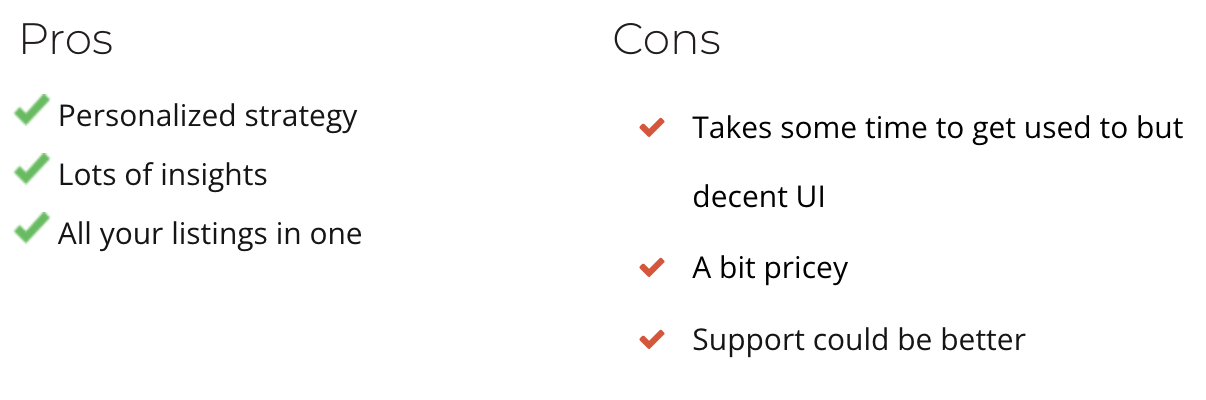Summary
Wheelhouse pricing is a great tool that allows you to automatically price your Airbnb listing. It connects directly to your listing, provides plenty of personalization options and a lot of insights.
To help you understand how automating your pricing can help your vacation rental business, I put together this review that walks you through all of Wheelhouse’s features. If you’re serious about optimizing the pricing for your Airbnb business, you’ll learn a lot from this Wheelhouse pricing review. Enjoy!
Wheelhouse charges either 1% of your Airbnb listing’s revenue or a fixed price of $19.95 per month per listing. If you have more than 10 listings, you can get a discount.
Try out Wheelhouse now or read our Wheelhouse review.
Why would you want to use an Automated Pricing app?
Have you ever noticed how prices for airline seats and hotel rooms tend to vary over time? The reason is simple: airline and hotel companies want to maximize their profits. They do this by raising their prices when demand is high and lowering prices when demand is low.
This concept applies to your Airbnb listing too. You’re basically running a mini-hotel and just like hotels, you can maximize your profits by adjusting prices to demand. And you need the right Airbnb tools to help you.
Makes sense right? If you are like me, you most likely have two questions at this point:
1 – How do I know when demand in my area is high and when it’s low?
2 – How much should I adjust my prices?
These are good questions. Demand varies with the seasons and the day of the week. Another big factor is local events, like conferences, concerts and special dates like Christmas and New Year. You’ll understand this if you’ve ever tried to book a hotel room for December 31st.
Adjusting prices to demand increases revenues so much, that airlines and hotels can afford to have complete departments with mathematicians, data analysts and engineers to figure what the optimal prices are.
Unfortunately, Airbnb hosts don’t have this luxury. The result is that most hosts charge the same price for every day of the year. By doing so, they leave an estimated 10% – 40% revenue on the table.
If you really want to maximize your Airbnb revenue, the best way to go is using an automated pricing app like Wheelhouse. These apps use data like visitor stats, occupancy rates of other Airbnb listings, airline seat stats, hotel prices and much more to calculate the optimal price for your Airbnb listing, or most other vacation rental platforms. Current users have seen their revenue increase by 10% to 40%.
As always, I'm not going to sell you the tool. Instead, I'll do a deep dive into who Wheelhouse can help you improve your revenue so that you can decide if it's a good fit for you or not.
The links to Wheelhouse in this review are affiliate links. If you've learned something useful and are interested in the tool, you can support this site by using these links when you sign up at no extra cost to you. In fact, if you sign up now, you'll get the first 10 bookings for free, versus only three normally, so you'll actually save money.
Let's dive in!
Wheelhouse pricing review: what's inside?
To get a quick overview of what Wheelhouse can do for you, watch the introduction video below.
One of the things I love about the Wheelhouse app is its simple design. The center of the application is the dashboard. Here you can see the listings that you have activated. If you have multiple listings, you can use the filters to narrow down the search results or search for a particular listing.

If you don't have any connected listings yet, simply press the connect a listing button in the top right corner to connect one. You can connect listings on Airbnb, VRBO, Tripadvisor and Homeaway.
Let's take a closer look at the listing information on the dashboard. A neat feature is that you can see the your occupancy rate versus the market average. You can also turn Wheelhouse pricing on and off, view your prices for the next five months and see your base price as well as the base price recommended by Wheelhouse.

Let's click on view calendar to see the calendar settings for this listing.
The Wheelhouse calendar
The calendar is one of three tabs on the settings page. The other ones are strategy and performance. On the calendar page you can see the prices that Wheelhouse recommends.

You can also set your base price here, which is the most important setting. The way that the Wheelhouse algorithm works is that it will take your base price and adjust it based on various demand factors.
When you click on one of the days, Wheelhouse provides a detailed overview of the different factors that they use and how the recommended price is calculated.
You can see the factors in the example on the right. As you can see, Wheelhouse provides a lot of details, which is cool as you can see exactly what data is being used to calculate the price.
Wheelhouse also shows what particular events are coming up that influence local demand.
Out of all the pricing apps I've seen, Wheelhouse definitely provides the most information, which is one of the great aspects of the app.

Wheelhouse pricing support
One of the only things about Wheelhouse where I think they can improve is the support. I tried the chat function and it took a while for the support agent to get back to me. The support section also doesn't answer all questions that I had.
Wheelhouse alternatives
Wheelhouse isn't the only Airbnb pricing app on the market, there are alternatives.
Beyond Pricing: The first automated pricing app for Airbnb hosts that came to market. I've used Beyond Pricing myself for years, it's similar to Wheelhouse but it is available in more markets.
Price Labs: Another app to calculate prices for your Airbnb listing, available in most markets worldwide and a cheaper option if you host outside of the US and Europe.
Related reading: Best Airbnb Pricing Tools | Updated 2020 Comparison Report